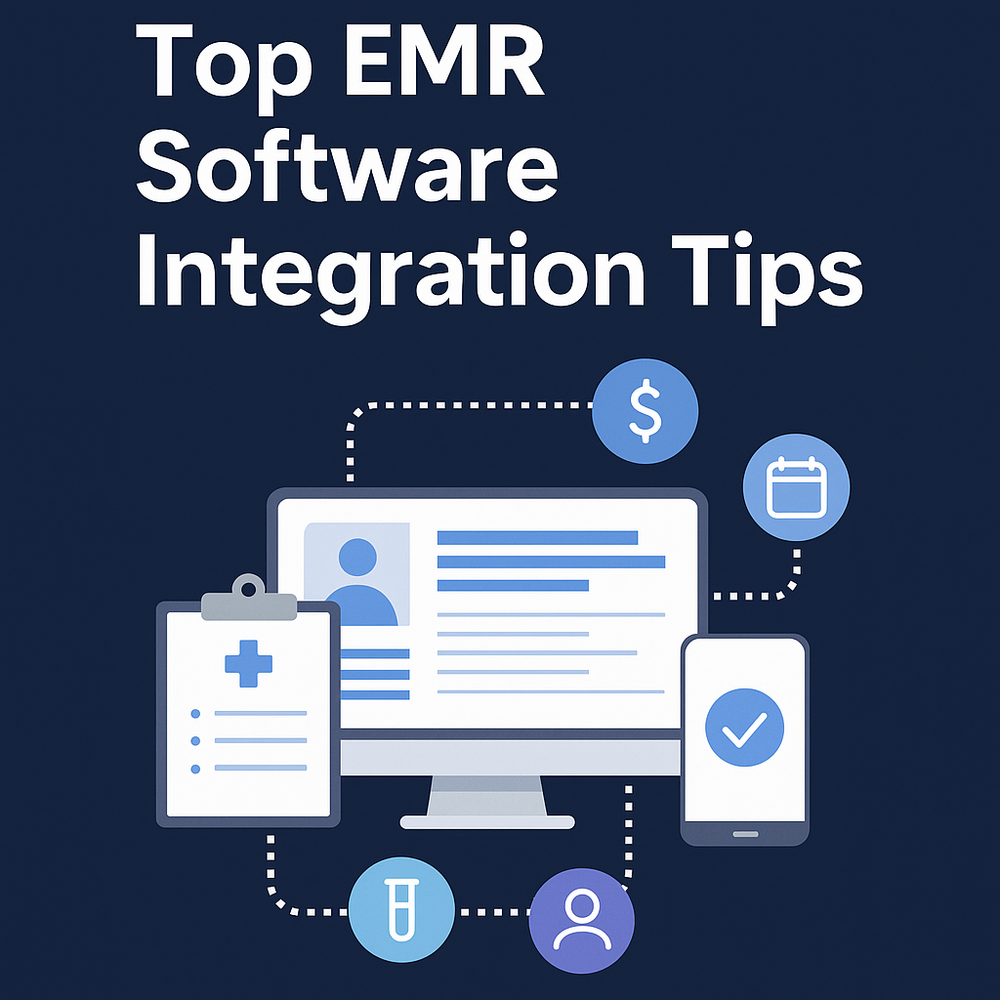Top EMR Software Integration Tips
Using EMR software can help clinics and doctors maintain patient records that are both safe and easily accessible. But connecting EMR software to other systems can be tricky. That’s why we’re sharing the best tips to make EMR software integration smooth and straightforward.
When done right, this can save time, reduce stress, and make patients happier. Whether you run a small clinic or a large healthcare centre, these tips will help your team work more effectively together.
What Is EMR Software Integration?
Let’s start with the basics. EMR stands for Electronic Medical Records. It’s a digital way to keep health records safe, neat, and easy to use.
EMR software integration means connecting your EMR system with other tools like:
- Billing systems.
- Appointment tools.
- Patient forms.
- Lab results.
- Digital check-in apps.
When everything is connected, your clinic runs more efficiently and effectively. You don’t have to switch between screens or retype information.
Why Is EMR Software Integration Important?
Imagine trying to use five different tools that don’t talk to each other. That wastes time. It also means more mistakes.
But when everything is connected:
- You only enter data once.
- Everyone sees the same info.
- Patients don’t have to repeat themselves.
- Your team saves time and energy.
With EMR software integration, doctors and nurses can focus more on care and less on computer problems.
Tip 1: Choose Tools That Work Together
Some tools don’t work well with others. So, before picking any app or software, ask this:
"Does it work with my EMR?”
Choose tools that offer easy EMR system compatibility. This means the tool can connect without problems. When tools fit together, your staff can learn more efficiently, and patients notice the difference.
Look for software with built-in integrations. This saves you from paying extra or hiring tech help.
Tip 2: Use Help from the Software Team
You don’t have to do everything on your own. Most EMR companies have personnel available to assist with setup.
Use their support. Ask them:
- How to connect other tools
- How to move data safely
- How to train your staff
Many offer training and onboarding support to walk you through each Step. They can even help if something breaks later.
Tip 3: Test Before You Go Live
Before you start using new software, test it first.
Start with one part of your clinic. Maybe test it with only a few patients. See how it works.
- Is the data displaying correctly?
- Are the forms saving correctly?
- Can staff and patients use it efficiently?
This Step helps you catch bugs before they become big problems.
Tip 4: Keep It Simple
Avoid connecting too many tools at once. It can get confusing.
Start with the most important ones:
- Appointment scheduling
- Billing and insurance
- Patient check-in
Once those are working, you can add more features, such as lab tools or e-prescriptions.
Keeping it simple is a big part of a good EMR software integration plan.
Tip 5: Use Cloud-Based Systems
Cloud-based software is easy to use and update. You don’t need big computers or servers.
Cloud tools also work well with mobile apps and tablets.
Tip 6: Make Sure Data Is Safe
When using digital records, safety comes first. You want to protect your patients’ private info.
Select software that adheres to health safety regulations, such as HIPAA. Ensure the connection between tools is secure.
Using tools with secure EMR data transfer can help keep your clinic and patients safe.
Also, remind your staff to:
- Use strong passwords.
- Log out when done.
- Do not share patient info outside.
Tip 7: Teach Your Team
Your EMR is only as good as the people using it. Ensure your team understands how it works.
Give them short training classes. Let them ask questions. Demonstrate how various tools work together.
Simple EMR workflow tips for staff can help, such as:
- How to check if forms are saved.
- How to pull up patient records fast.
- Who to call if something breaks.
A trained team works faster and makes fewer mistakes.
Tip 8: Use Patient-Friendly Tools
Patients want things to be easy, too. Choose tools that help them fill forms, check in, and get updates.
For example, using EMR with patient intake software enables patients to complete forms at home or on their mobile device.
No more clipboards in the waiting room!
Other tools let patients:
- See their test results
- Get reminders
- Ask questions online
It keeps them happy and saves time at the clinic.
Tip 9: Look for Mobile App Options
Doctors and staff are busy. Being able to check records on a phone or tablet is extremely helpful.
Look for EMR tools with mobile EMR integration. These let you:
- Look at the records from any room.
- Add notes right away.
- Stay updated even outside the clinic.
It’s a small change that makes a big difference.
Tip 10: Keep Improving
Technology keeps changing. That’s a good thing!
Every few months, look at your tools. Ask your team:
- What’s working well?
- What could be better?
- What do patients like or not like?
Then, make changes to improve.
You don’t need to change everything, just fix small things. That’s how you keep growing.
Conclusion
Getting EMR software integration right helps your clinic in so many ways. It makes work faster, easier, and safer. It also helps patients feel cared for and respected.
Here’s a quick recap of the top tips:
- Choose tools that match your EMR
- Ask for support when needed.
- Test new tools before using them.
- Start simple, then grow.
- Keep patient data safe.
- Train your staff
- Utilise tools that also benefit patients.
- Pick mobile and cloud options.
- Keep improving little by little.
When you follow these steps, your clinic can run more smoothly, your team can work more effectively, and your patients will be happier.